Most business continuity programs get weighed down by complexity, buried in templates, policies, and documents that look complete but fall apart when something actually fails. Instead of guiding response, they sit unread or outdated.
Regulators have taken notice. Agencies like the FFIEC and OSFI now expect tested, up-to-date continuity programs that tie to operational risks, not just a binder on a shelf. Financial institutions, in particular, face pressure to prove they can recover quickly and protect customer trust.
The cracks show when a disruption hits. Earlier this year, a major U.S. bank experienced a multi-day outage after a third-party vendor failure. Customers lost access to their accounts during payroll cycles, leading to missed payments, reputational damage, and regulatory scrutiny.
The lesson is clear: Business continuity management (BCM) programs aren’t judged by how polished the document looks, but by how they hold up when services or processes break. The value comes from keeping the program easy-to-follow, actively maintained, and tested regularly. Let’s look at what goes into a strong BCM program, so when something fails, teams don’t waste time searching for answers. They already know the steps, the owners, and how to prioritize fixes based on real risk data.
Discover Resolver's solutions.
What is a Business Continuity Management (BCM) program?
A Business Continuity Management (BCM) program is a structured approach to ensure critical business operations can continue during disruptions.
At its core, a BCM program does three things:
- Identifies critical business processes and the people, systems, vendors, and facilities they rely on
- Defines tolerances for downtime and data loss, based on impact to customers, revenue, and compliance
- Builds structured, actionable continuity plans that teams can follow during real disruptions, not just theoretical ones
The strength of a BCM program is clarity. It gives the organization one version of the truth. When something breaks, everyone knows which processes matter most, what steps to take, and who is responsible. Without that structure, the response becomes fragmented, and valuable recovery time is lost.
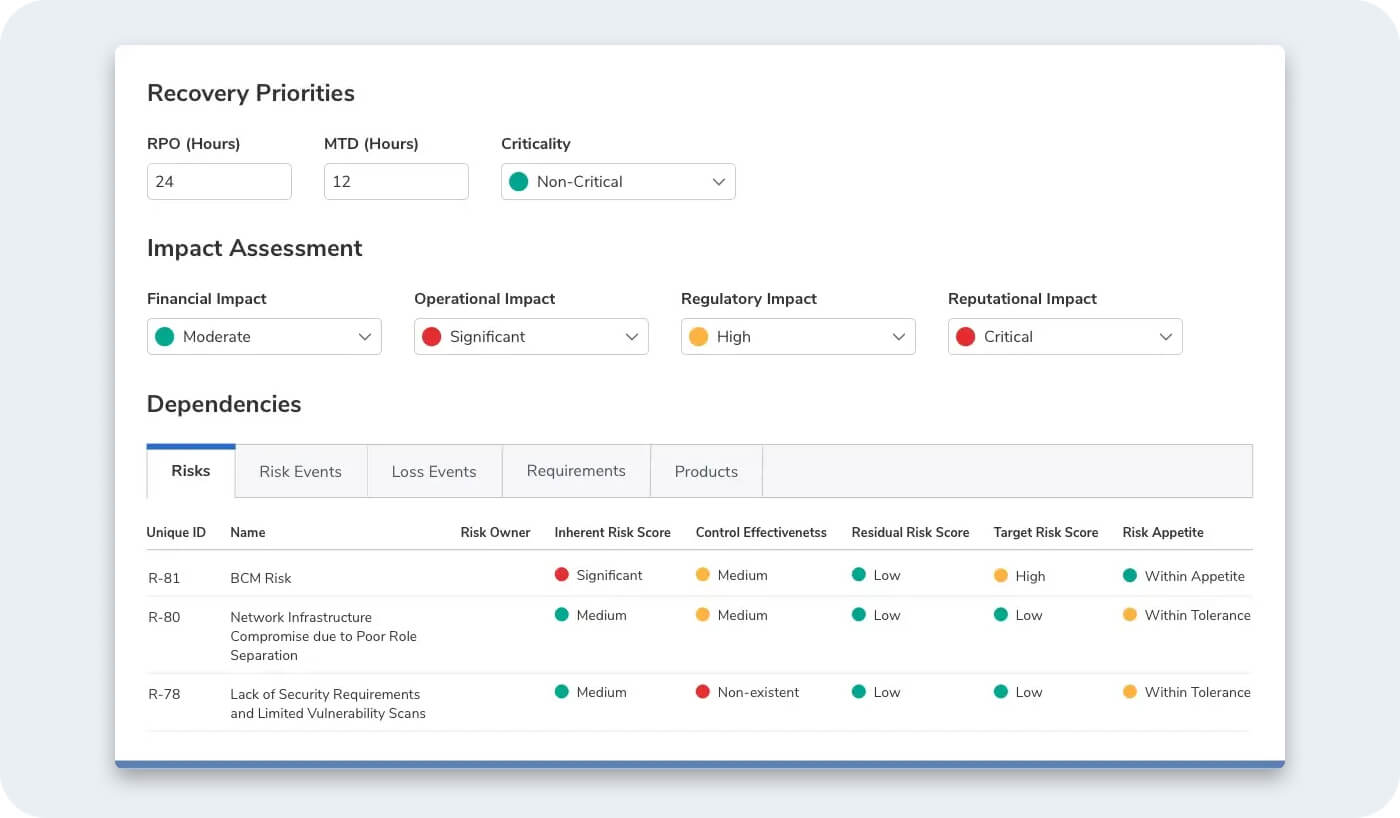
Step-by-step framework for building a BCM program
Most business continuity programs fail because teams jump straight into writing a plan, but that skips the groundwork that makes it usable in practice. A strong BCM program follows a clear, proven sequence. The business continuity plan (BCP) only comes after you’ve laid the right foundation.
Step 1: Conduct a business impact analysis (BIA)
Start by identifying which business processes are essential to daily operations and long-term success. A business impact analysis helps you:
- Map critical services to their supporting assets, locations, people, and third parties
- Identify dependencies and potential single points of failure, like vendors without backups
- Understand how disruptions affect operations, finances, customers, and compliance
The BIA is the foundation of any effective BCM program. Aligning cross-functionally on the above helps you identify which operations would cause the greatest damage if disrupted, and what’s needed to keep them running.
Step 2: Set recovery objectives, assess impact, and map data
Next, define your recovery targets for each process:
- Recovery Time Objective (RTO): How fast must the service be restored?
- Recovery Point Objective (RPO): How much data loss is acceptable?
- Maximum Tolerable Downtime (MTD): What’s the upper limit before serious damage occurs?
These tolerances set expectations for how quickly processes must be restored and how much data loss can be accepted. You’ll also assess the impact of business downtime and ensure the relevant resources and dependencies, like supporting systems, people, and vendors, are mapped to your processes.
Step 3: Develop continuity strategies and write the BCP
Using the risks and gaps uncovered in the BIA, you’ll now define your continuity strategies. These outline:
- Alternate systems or processes to keep operations running
- Backup vendors or locations
- Manual workarounds for critical functions
From there, you build your business continuity plan. Keep it simple and actionable:
- What needs to happen? Define procedures for each disruption scenario, like restoring IT systems, relocating operations, or switching to backup vendors.
- Who does what, and in what order? Break procedures into tasks with clear sequencing, so teams know exactly what to do under pressure.
- Who is responsible? Assign owners for each task and role so nothing gets missed and the response stays coordinated. Don’t just name a team. Build playbooks that map specific tasks to specific people. When a disruption hits, your program and technology solutions should both notify teams and deliver clear instructions to those responsible.
This structure turns your business continuity plan from a static document into a playbook your team can actually use during a disruption.
Step 4: Test, refine, and keep it current
Once your business continuity plan is in place, you need to test it under pressure.
Is the plan ready for the real thing? Run tabletop exercises to simulate likely disruptions and assess how owners and teams respond.
- What gaps still exist? Use the results to identify weaknesses, assign follow-up actions, and track whether the plan performs as expected.
- How do you keep it current? Treat the plan as a living program. Every test should generate the necessary remediation work that keeps it current, so your recovery actions reflect real conditions, not just assumptions.
A BCP is only as good as the exercises that validate that your processes will work when a disruption hits. This final step shows whether your business continuity program works in practice or just looks good on paper.
Change your BCM approach with Resolver
Most BCM programs stay on paper. Resolver takes a different approach with our Business Continuity Management Software by keeping the program live and connected to the wider risk environment. That means the plan isn’t built once and forgotten, it’s updated, exercised, and ready when disruption happens.
The format is simple: Each part is visible, pre-assigned, and ready to activate. Exercises aren’t a side activity, they update the plan, so it reflects what the organization has learned. The goal is straightforward: When a disruption hits, everyone should have one version of the truth. That’s how you prevent incidents from spiraling into crises.
If you want to see how Resolver makes that possible, book a no-commitment demo today.
