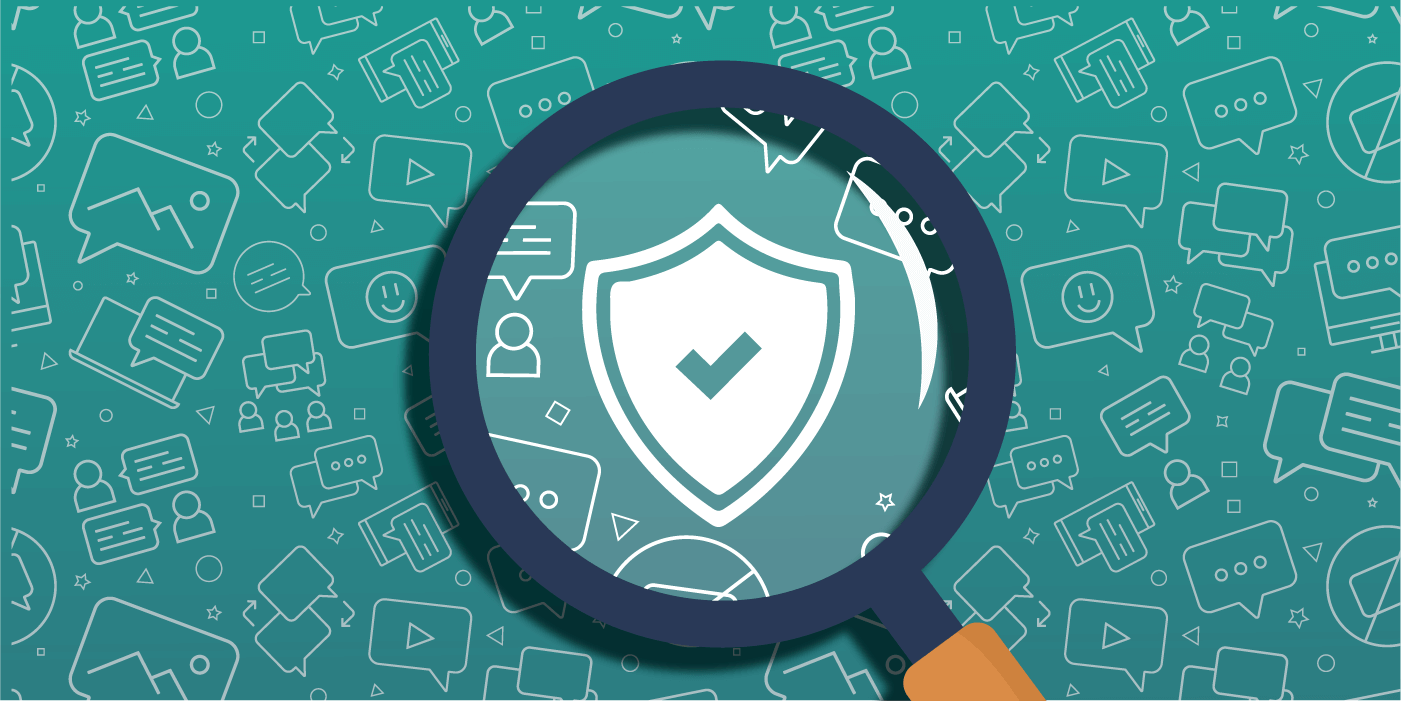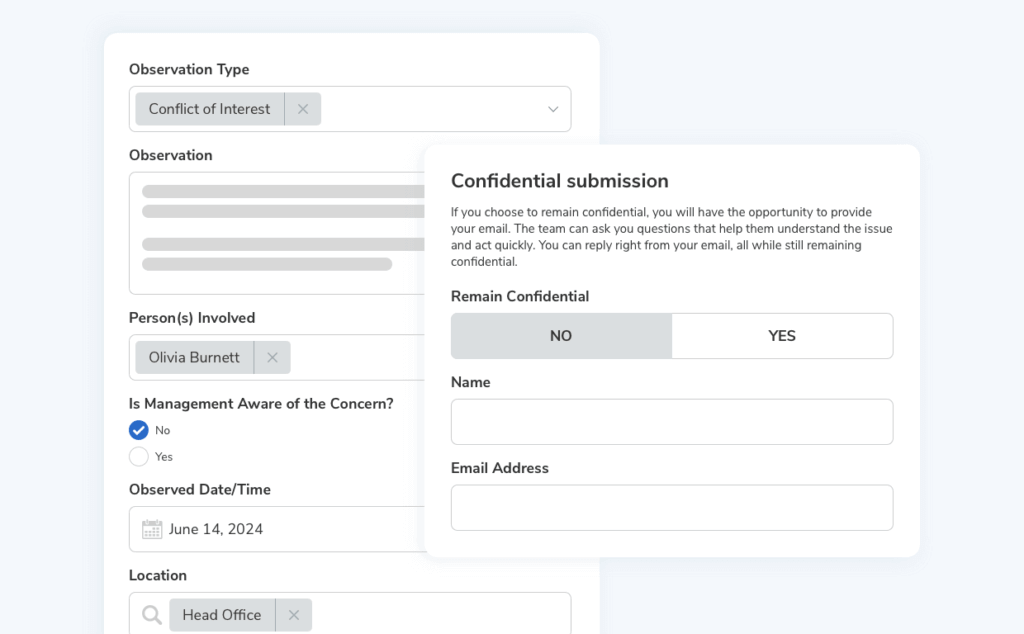When a whistleblower report comes in, the clock starts ticking. Your ethics and compliance team’s credibility is on the line. You’re responsible for protecting confidentiality, meeting regulatory timelines, and making sure HR, legal, and leadership all have the right information. At the same time, you need to reassure anyone who reports a concern that their issue will be handled with care, and that they won’t face retaliation for speaking up.
The problem? Traditional whistleblower hotline and case management solutions weren’t built for helping you do that in one central system.
- Intake forms that miss key details lead to back-and-forth emails. Investigations stall when access isn’t set up correctly.
- Reports get siloed in spreadsheets or inboxes, making it nearly impossible to provide leadership with accurate updates.
- When an audit or board review comes around, proving your process worked shouldn’t mean chasing screenshots or rewriting timelines from memory.
Most organizations know they need more than a hotline. Regulators and boards don’t judge your program on effort — they look at outcomes: higher substantiation rates, clear remediation actions, and safeguards against retaliation. That’s what defines program effectiveness, while protecting your company’s reputation. In the high-stakes environment of running global ethics and compliance programs, a “good enough” solution just isn’t good enough.
In this guide, we’ll walk through the five must-have whistleblower software features that set leading enterprise-grade platforms apart from in efficient and less flexible solutions.
1. Configurable intake that captures complete reports |
When someone decides to speak up, you only get one chance to capture the right details. Anonymous reports only help if they capture the details your investigators need. Too many tools rely on generic and static forms that leave teams with partial data and force investigators to chase follow-ups.
Every strong case starts with a strong report. Intake is where trust begins — and where cases often go wrong. If intake is confusing or one-size-fits-all, you’ll get incomplete submissions that slow investigations and frustrate reporters.
Pre-work: Before you evaluate vendors, review how reports are currently captured in your program. Do you only offer one intake path, like a hotline or inbox, or do employees have multiple options? Regulators expect programs to provide more than a single reporting line. Map the channels you use today (hotline, web portal, email, in-person) and note where gaps exist. If you see frequent incomplete reports or investigators chasing missing details, you’ve already identified gaps that intake should solve.
What to look for when evaluating vendors:
- Dynamic, conditional forms that adapt to the allegation type (fraud, harassment, retaliation, theft)
- Multi-language options that meet the EU Whistleblower Directive accessibility requirements and support global programs
- Plain-language prompts that encourage psychologically safe reporting and reduce drop-offs
- Secure file uploads and guided flows so reporters can share evidence without losing data
- Red flag detection that automatically highlights keywords like “retaliation” or “threat” for immediate escalation
Impact: If your solution delivers complete and accurate intake, you’ll see higher substantiation rates, faster investigations, fewer follow-ups, and defensible records that stand up to regulatory or board scrutiny.
 |
2. Automated triage that keeps cases moving |
Manual triage is one of the biggest hidden delays in compliance case management. Reports sit in queues, get routed to the wrong person, or miss red flags entirely. This is especially critical in global programs with complex jurisdictional rules. Traditional methods often rely on inbox monitoring or manual assignment, which creates blind spots regulators won’t accept.
Look for triage tools that automatically tag submissions, assess severity, and route them based on your predetermined workflows and escalation paths. That includes alerts for high-risk issues like retaliation, violence, or bribery, where speed and accuracy are critical.
Pre-work: Before you evaluate vendors, map the paths your cases follow today. Which reports go to HR? Which ones need legal? Which issues require leadership review or escalation? Once those triggers are clear, you’ll know what to ask of a vendor’s triage engine. Then you can assess whether their system can support categories, risk levels, and escalation logic you’ll actually use.
What to look for when evaluating vendors:
- Configurable routing rules tied to your org chart, case categories, and escalation paths
- Risk-based scoring that prioritizes sensitive issues for immediate attention
- Automated tagging that classifies and tracks recurring case types
- Reminders and tracking features to prevent cases from stalling in queues
- High-risk alerts that escalate time-sensitive cases (e.g., retaliation, threats, regulatory breaches) immediately
Impact: When triage and workflows are automated, you cut delays, prevent misrouting, and give investigators a head start. Sensitive cases land with the right team every time, and leadership can trust the process from day one.
Explore: How to Avoid Common Risks in Whistleblower Case Management
3. Role-based access for seamless & confidential collaboration across teams |
Confidentiality is the backbone of a trusted compliance program. Reporters should feel secure to report issues. If too many people see a sensitive report, or if the wrong person gets access, you put reporters at risk and compromise the defensibility of your process. That risk multiplies in programs that span multiple offices, regions, or jurisdictions.
Your platform should let you assign access by role, team, or region without extra setup, allowing seamless collaboration between HR, Legal, Compliance and other involved teams. That includes restricting visibility when a case involves sensitive details, senior employees, or protected categories.
Pre-work: Before you evaluate vendors, map your access levels: Who sees intake? Who approves escalations? Who reviews outcomes? The goal is to keep people informed without exposing information they don’t need.
What to look for when evaluating vendors:
- Granular role- and team-based permissions that control who can access specific cases
- Configurable visibility rules for sensitive categories (e.g., HR sees HR issues, Legal sees bribery cases)
- Audit logs that record who accessed what, when, and why
- Temporary or restricted access options for leadership reviews or external counsel
- Automatic safeguards that prevent unauthorized access and protect whistleblowers from exposure or retaliation
Impact: With a unified platform and strong access controls, you keep investigations secure, protect whistleblower anonymity, and create defensible records that regulators and leadership can trust.
4. Two-way anonymous communication that builds trust |
Submitting a report takes courage. Reporters want to know their concerns are being taken seriously. But in many systems, once a report is filed, it disappears into a black box. Legacy hotlines often rely on clunky PIN/password systems that discourage follow-ups and leave whistleblowers feeling exposed. Without a safe way to communicate, cases stall, details are lost, and employees stop speaking up.
Pre-work: Before you evaluate vendors, review how you engage with reporter submitters today. Can investigators ask clarifying questions, provide updates, or request more evidence without revealing the whistleblower’s identity? Do whistleblowers feel safe checking back on their case? If your current tools don’t allow anonymous dialogue, you’re missing the single most important opportunity to build trust in your program.
What to look for when evaluating vendors:
- Secure, anonymous portals where reporters can log in, view status, and provide updates
- Two-way messaging features so investigators can clarify details, set reply timelines, and share next steps
- Alerts when a reporter responds, with communication threads stored in the case record — not in email folders
- User-friendly access (no complicated accounts or instructions) that encourages reporters to check back safely
- Multi-language support for global communication
- Built-in protections that guarantee anonymity while enabling real-time dialogue
Impact: When reporters know they can follow up easily and safely, trust in the program grows. Reports become more complete, retaliation risk decreases, and your organization avoids the cultural silence that puts ethics & compliance programs at risk.
5. Built-in dashboards, reporting or program assessments that prove impact |
Regulators like EU Whistleblower Commission, US DOJ, OSC, et al, and boards don’t judge your program on effort — they look at results. And those aren’t the only authorities setting the bar. In France, Germany, and the UK, regulations like Sapin II, HinSchG, and the FCA Whistleblowing Team are raising expectations around documentation, access controls, and accountability. If your team still relies on spreadsheets or disconnected files, proving compliance under these standards becomes an uphill battle.
Yet too many compliance teams still rely on spreadsheets, slide decks, or manual BI exports to show program performance. That approach isn’t just inefficient, it’s risky. When reports live in disconnected files, you lose time, context, and the defensibility you need in front of auditors.
Pre-work: Before you evaluate vendors, map the metrics you report to today. Do you track substantiation rates, remediation follow-through, or repeat allegations across regions? How long does it take to prepare board reports? If building these updates feels like a scramble, it’s a sign your reporting tools aren’t keeping pace with what regulators and your leadership expect.
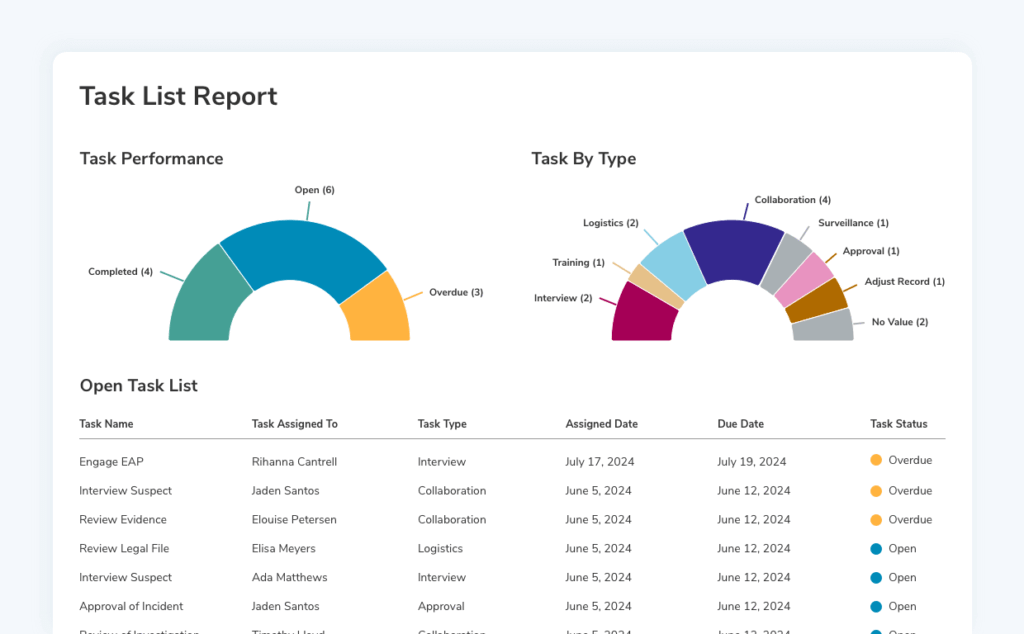
What to look for when evaluating vendors:
- Dashboards that pull data directly from casework, not exported files — counts should update in real time and trends should appear without reformatting
- Configurable views that mirror the way leadership asks questions (e.g., volume by region, case type by department, average resolution time by investigator)
- Case-level and trend reporting for substantiation rates, retaliation claims, and remediation actions
- Filters for region, department, or allegation type to compare across the enterprise
- Scheduled or on-demand, board-ready reports to save hours of manual prep
- Real-time visibility that helps you spot risks early and demonstrate program defensibility
Impact: With built-in dashboards, ethics and compliance leaders can answer basic questions in seconds. How many reports came in this quarter? How long did they take to resolve? How many involved the same department? And your team isn’t stuck juggling spreadsheets. You’ll spend less time assembling slides and more time showing how your program reduces risk, addresses root causes, and drives a stronger speak-up culture.
Read: How Jabil Strengthened Their Speak-Up Culture and Compliance Program with Resolver
How to choose a Whistleblower and Case Management solution that earns trust
The effectiveness of your whistleblowing program depends on more than just having a hotline. It requires tools that help you capture complete reports, route them to the right people, protect confidentiality, maintain dialogue with reporters, and prove impact to leadership. Those five capabilities are what set enterprise-grade platforms apart from legacy systems, while delivering what regulators and employees expect today.
Every whistleblower and case management system you evaluate should reflect how your program works, not force you into someone else’s process. That’s where Resolver is different. Our Whistleblower and Case Management solution adapts to your workflows, enforces your access rules, and keeps every record defensible, without the manual workarounds of spreadsheets or email.
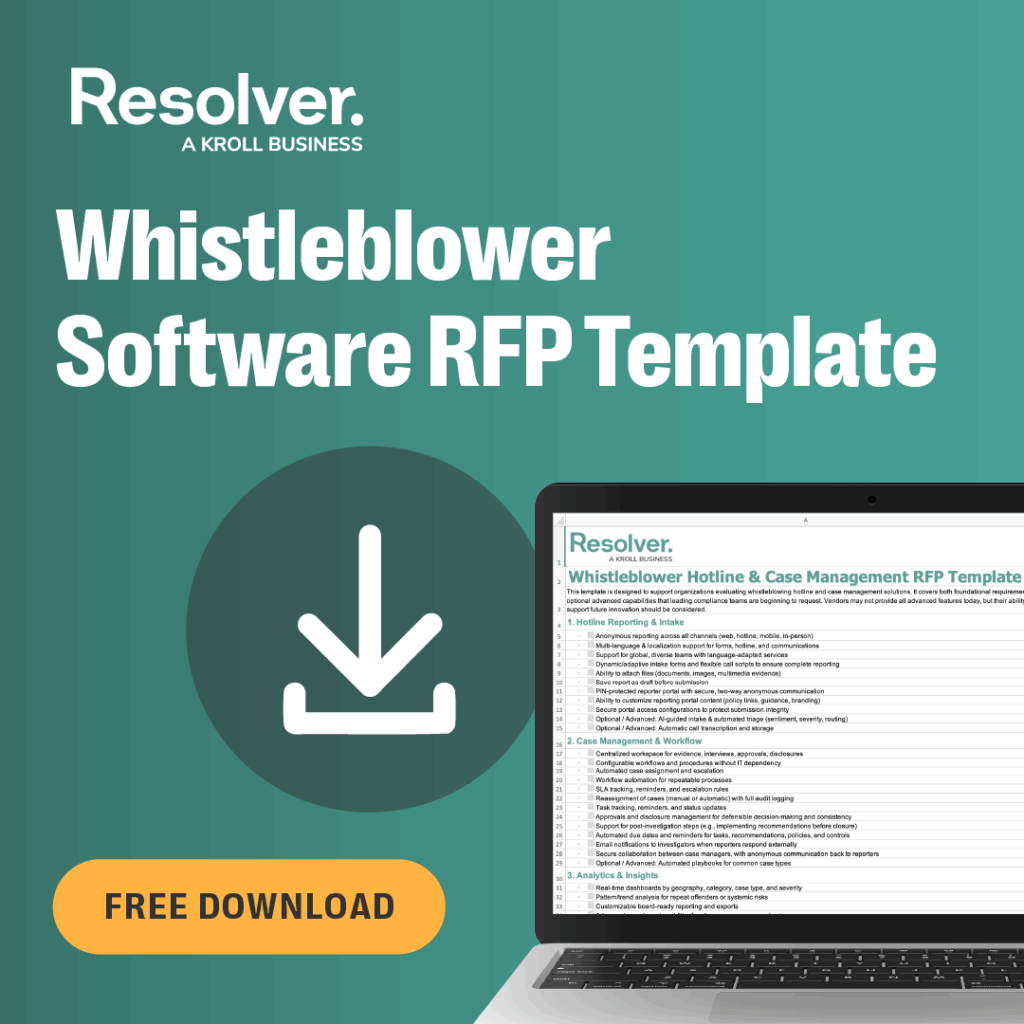 |
Looking to evaluate tools more confidently?Use our RFP template for evaluating whistleblower software to guide your selection process. |
FAQ: How to choose whistleblowing software
Q: What makes a whistleblowing solution “enterprise‑grade?”
An enterprise‑grade whistleblower solution handles large volumes, multiple languages, strict security, and compliance across jurisdictions. Look for encryption, role‑based access, data residency options, and built‑in audit trails. Also ensure the vendor supports integrations with HR, legal, and risk systems.
Q: Do I need a platform that’s configurable or flexible?
A configurable whistleblower platform lets you adapt workflows, intake questions, escalation paths, and roles without custom code. It must match the way you work now, not require you to rebuild every investigation because of tool limits.
Q: How important is usability for reporters and investigators?
Very important. If reporters struggle to submit details or navigation is confusing, you’ll get incomplete reports. Investigators need tools that reduce manual busywork. User‑friendly whistleblower tools boost participation and let your team respond faster.
Q: Can a system that supports anonymous reporting still allow follow‑ups?
It must. Two‑way anonymous communication ensures you can clarify facts, gather evidence, or provide status updates without betraying identity. Systems should offer secure portals or links, built‑in messaging, and tracking of responses.
Q: What kind of reporting and dashboards should I expect?
You should get dashboards that show case volumes, resolution times, recurring issues by department, and trends over time. Filters by team, region, or case type help. Data should come directly from case data without manual Excel work.
Q: How do I know if a vendor properly protects sensitive data?
Check for data encryption (in transit and at rest), compliance with relevant laws (local privacy laws, whistleblower directives), secure access controls, and audit logs. Ask where the data is stored and how backups/restoration work.
Q: What’s the cost of switching from old tools or manual process?
Costs can be hidden: time lost in email threads, risks from missing details, staff burnout. A good system reduces those costs. Evaluate both the license or subscription price and what you’d save in manual work, errors, and risk mitigation.
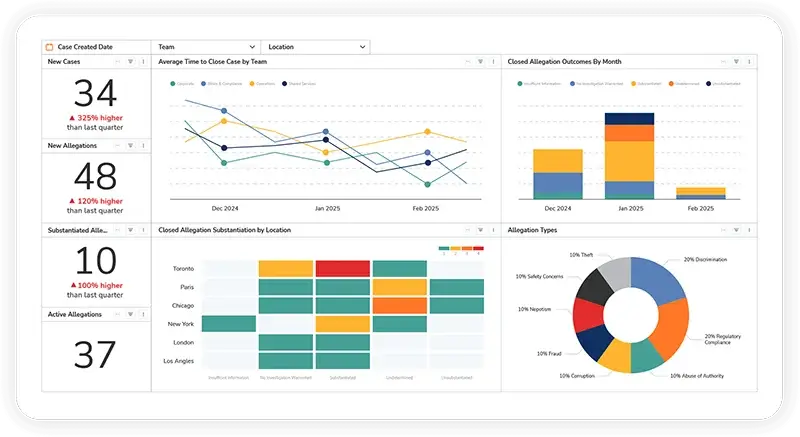 |
See our whistleblower platform in actionWatch a short, guided video walkthrough and explore how Resolver helps leading organizations run efficient, defensible, and scalable ethics and compliance programs. |